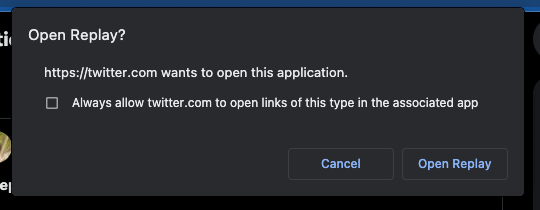The Replay Browser is software you download and install on your computer to record replays. To learn more about recording a replay with the browser, check out our guide here.
The Replay Browser is not required to view existing replays.
Need help? Check out our Troubleshooting guide.
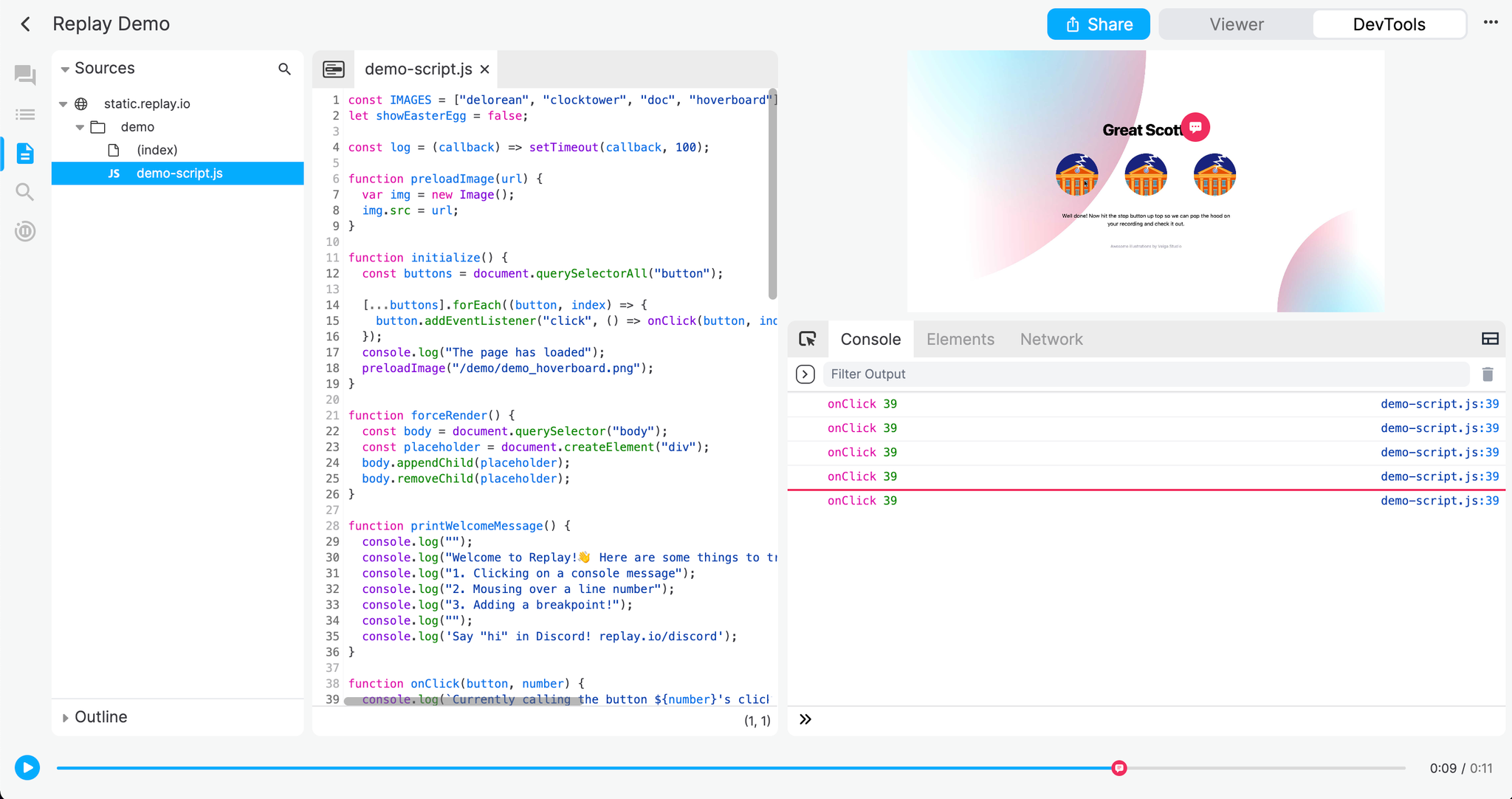
Browser Support
- Firefox on Mac, Linux, and Windows
- Chromium for Linux is in Beta
Replay Launcher Chrome Extension
The Replay Launcher Chrome Extension lets you quickly open the Replay Browser from Chrome. Click the extension to open your current URL in the Replay Browser and immediately start recording.
This extension is experimental and only supported on MacOS. Please let us know at replay.io/discord if you have any feedback or issues.
Getting Started
- Install the extension from the Chrome Web Store
- Click the puzzle icon in your browser toolbar and pin the extension so it’s always available when you need it.
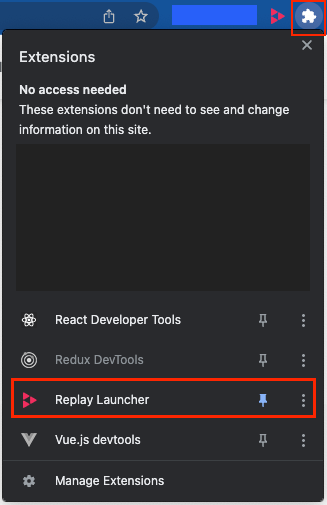
- Whenever you are ready to record, click the Replay extension icon in the browser toolbar, then select “Record this website.” Note: The Replay Browser must be installed before recording. You can also install the browser from the extension.
- The first time you record a new site, the browser will prompt you to allow opening the browser. Select the checkbox to prevent this step next time, then click “Open Replay”.