Billing FAQ
Where do invoices get sent? How do I add email addresses for the invoices to be sent to?
By default, payment receipts are sent to the email address of the creator of the team. To add or update a billing email address or to request copies of invoices, contact support@replay.io.
How do I add a payment method?
A payment method can be added from the Billing section in Team Settings. To update a payment method, delete the current card and you will be able to add a new one.
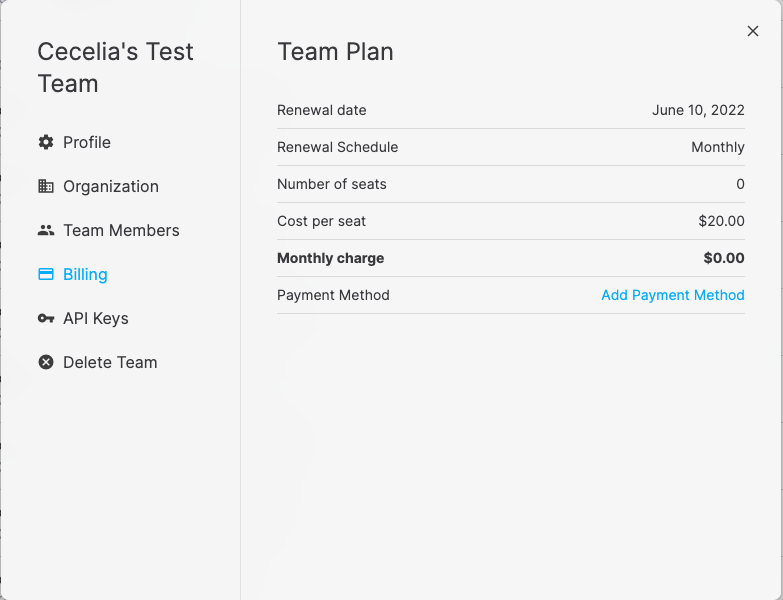
My trial is expiring soon, will you provide an extension?
Reach out to your Replay point of contact, we aim to be flexible around trials to ensure companies have ample time to get familiar with Replay, see value, and find the right plan.
Canceling your subscription
If you would like to cancel your subscription, you can either remove the payment method or delete the team.
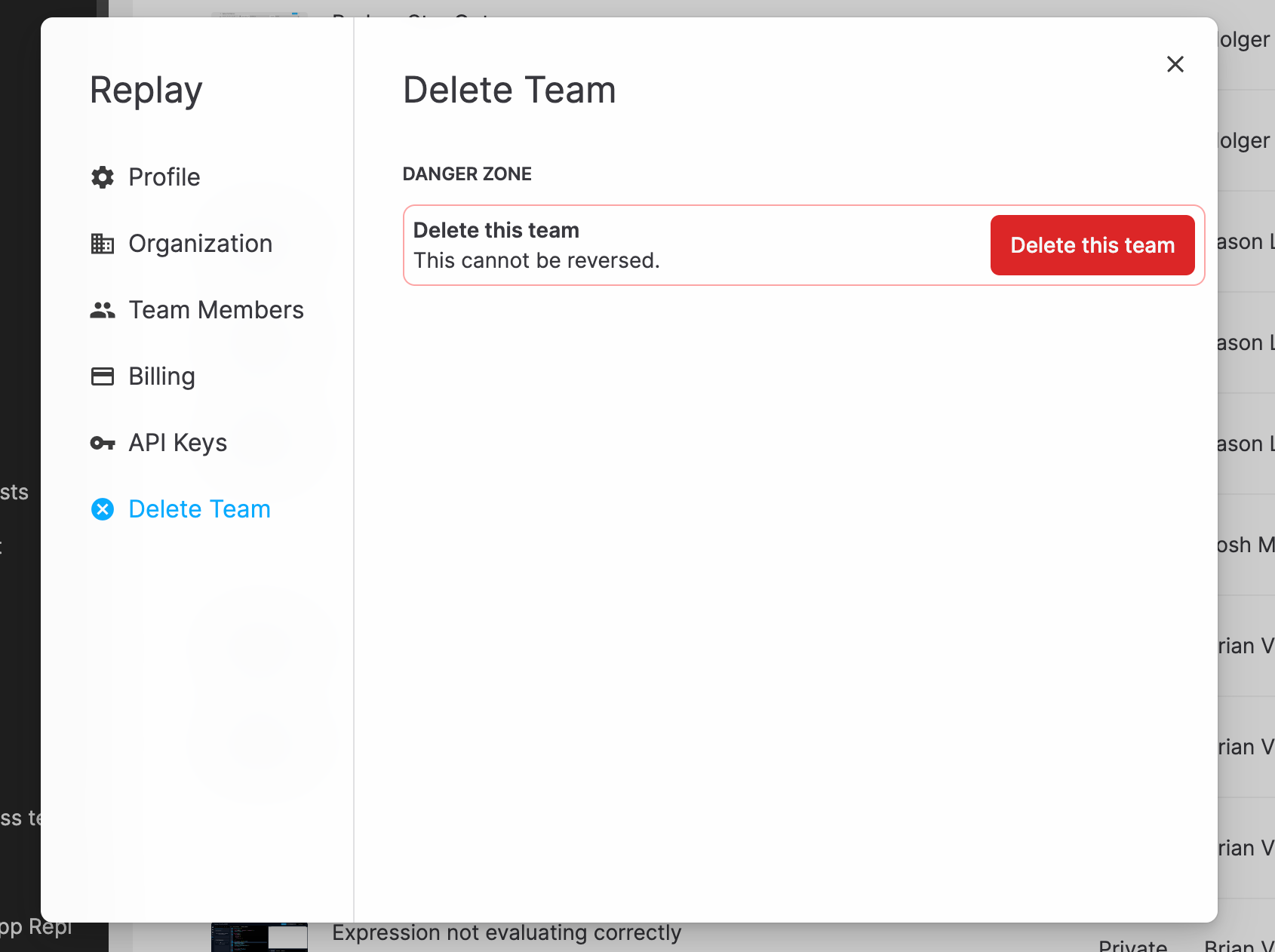
Pricing Plan FAQ
Our plan details are at replay.io/pricing.
What are the main differences between Team and Org + Enterprise Plans?
If more than 10 people from your team use Replay, then an Organization or Enterprise plan is the recommended plan. See Premium Features for more details.
Org + Enterprise plans include added features like SSO integration, more configurability of user settings, libraries, and higher limits for recordings and API keys.
What is the maximum number of users on Team Plan?
You can have up to 10 users total (Developers + Users) on the Team plan. We charge based on Developer seats. Any Replay User can make a recording for the Team.
What are the differences between a Developer and a User role?
Any User can record, view, and comment on replays. Developers also have access to print statements and console evaluations. You would only pay for the number of Developer seats needed. See User Role Definitions for details.
How do user limits work?
User limits are based on the total number of Users and Developers on a Team. You can have any combination of role types, but both contribute to the user limit.
- Team: 10
- Organization: 100
- Enterprise: Unlimited
