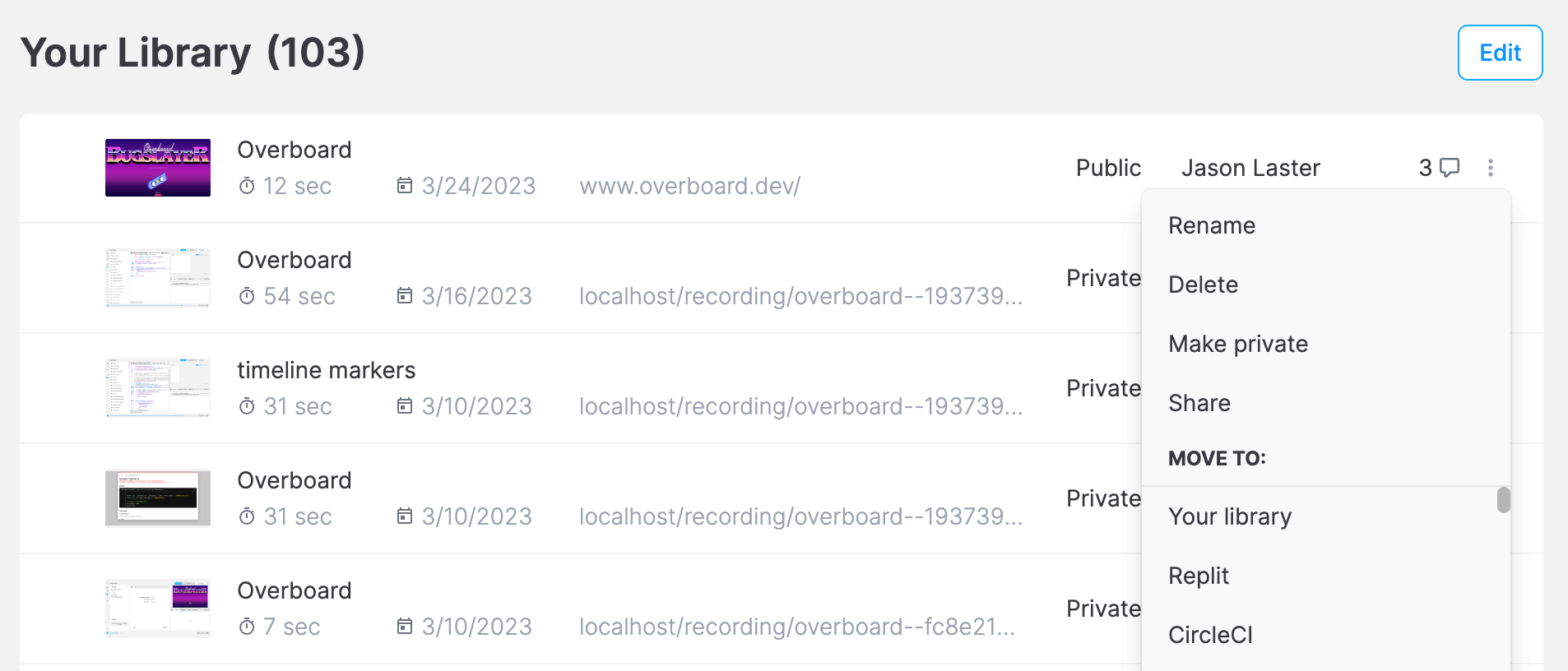Moving replays between teams
There are two ways to transfer a replay between teams.
- The actions dropdown in the Library
- The privacy dropdown in the replay Info Panel
The replay’s author will still have access after you move the recording to a new team.
Info Panel
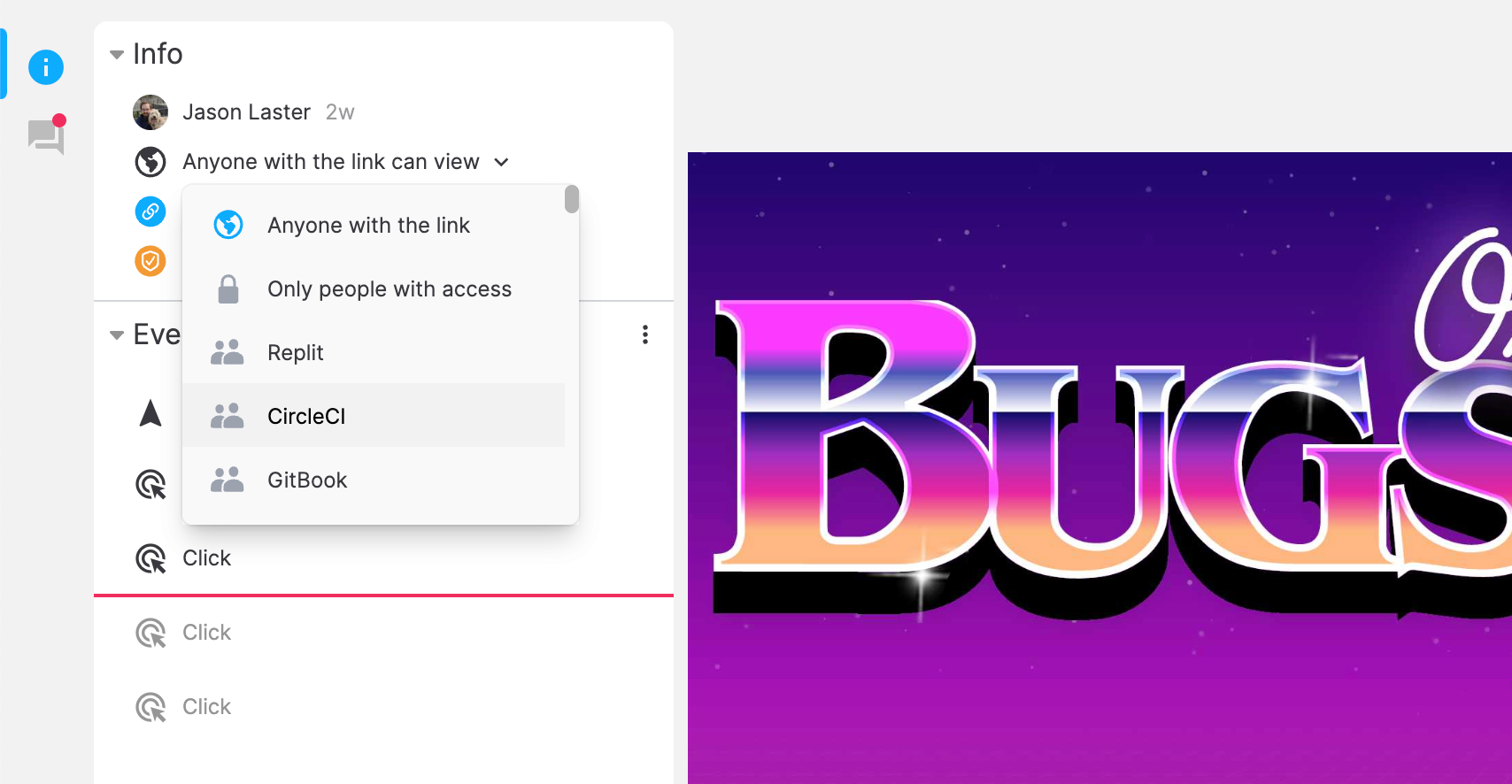
Actions Dropdown