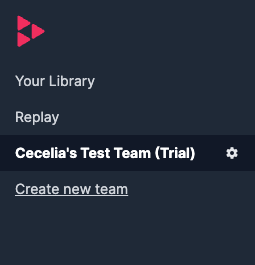The Replay Library is your home for accessing replays, updating settings including Billing, and launching the Replay Browser.
You can access your library by logging in at app.replay.io from any browser — you do not need to have the Replay Browser installed. If it is installed, you can click the blue “Launch Replay” button to open the browser.
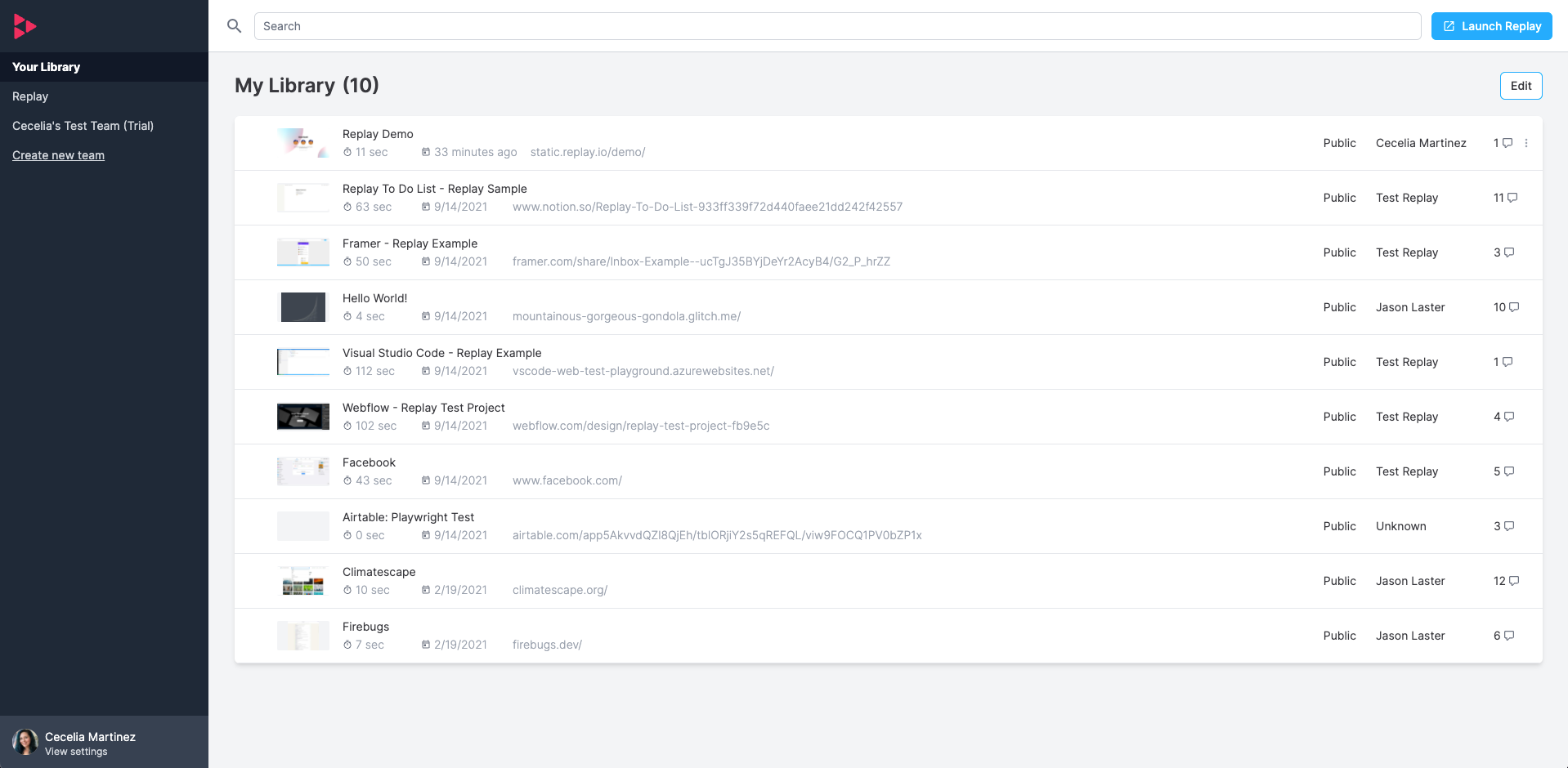
Viewing replays
You can view replays from your personal library and from any teams available to you. Switch between libraries by clicking on a team in the left sidebar.
Within a library, you can browse or search replays. The library view shows the visibility, author, and number of comments for each replay.
Editing/deleting a replay
You can rename, delete, or change the visibility or team association for replays you have recorded in your library. Click the three-dot menu icon on any individual replay to edit, or click the Edit button to make changes to multiple replays at once.
Updating user settings
View your user profile settings by clicking “View settings” under your name at the bottom of the left sidebar. See User Settings for more details.
Updating team settings
Access team settings by clicking the gear icon next to the team name in the sidebar. You can also create a new team from the sidebar. See Team Settings for more details.