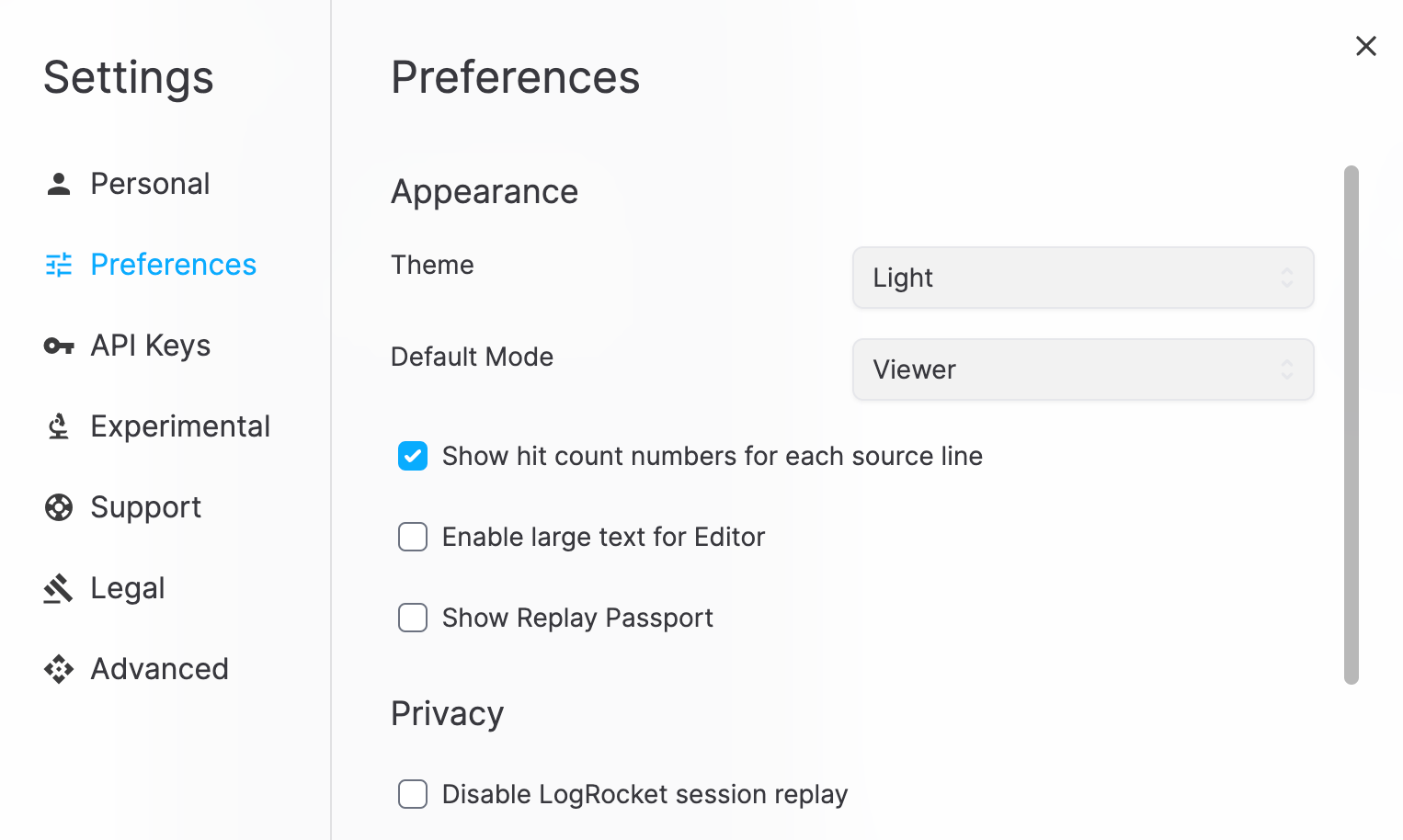From this menu, you can:
- Update Preferences, including Appearance Theme (Dark, Light, or System)
- Generate API Keys for recording browser tests
- Note: Personal API Keys are capped to 10 recordings. For more, create a team.
- Update Privacy and Notifications preferences
- Note: Replay uses LogRocket to record user sessions in order to diagnose issues after the fact and better understand how improve the product. Sensitive user information is redacted and intellectual property such as source code, filenames, and runtime data is redacted. This can be disabled in Privacy Settings. Read our Security & Privacy policy for more details.
- Enable Experimental Features
- View Support and Legal information
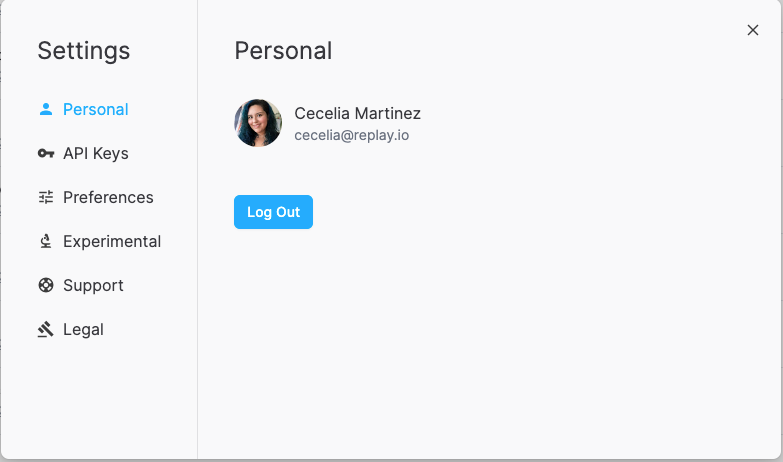
Settings can also be updated from within a replay when logged in by clicking the three dot menu in the upper right-hand corner.
Preferences
Privacy
Disable LogRocket session replay
We redact user data in LogRocket such as the video, source content, console logs, network requests, and object previews. If you would like to disable LogRocket session replay entirely you can as well.