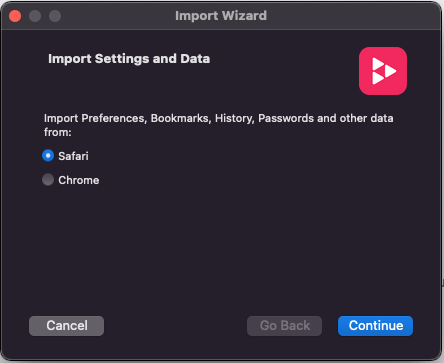
The first time you open the Replay Browser, you may be prompted to import your settings and data from another browser. This is not required, but may be helpful if you want access to data like saved passwords while recording with Replay.
You can also import these later by selecting File > Import From Another Browser in the Replay Browser menu.
