Replay teams are a shared space to organize replays and collaborate across your team.
All new teams come with a 30-day trial of paid features. We also provide free plans for OSS projects, contact us in Discord or support@replay.io for more details.
Setting up a team
To create a team:
- Navigate to the Replay Library.
- Click "Create Team" in the sidebar.
- Give the team a name.
- Invite users by email address or invite link.
Sharing the invite link is the easiest way to invite everyone on your team. New members added by invite link are Developers by default.
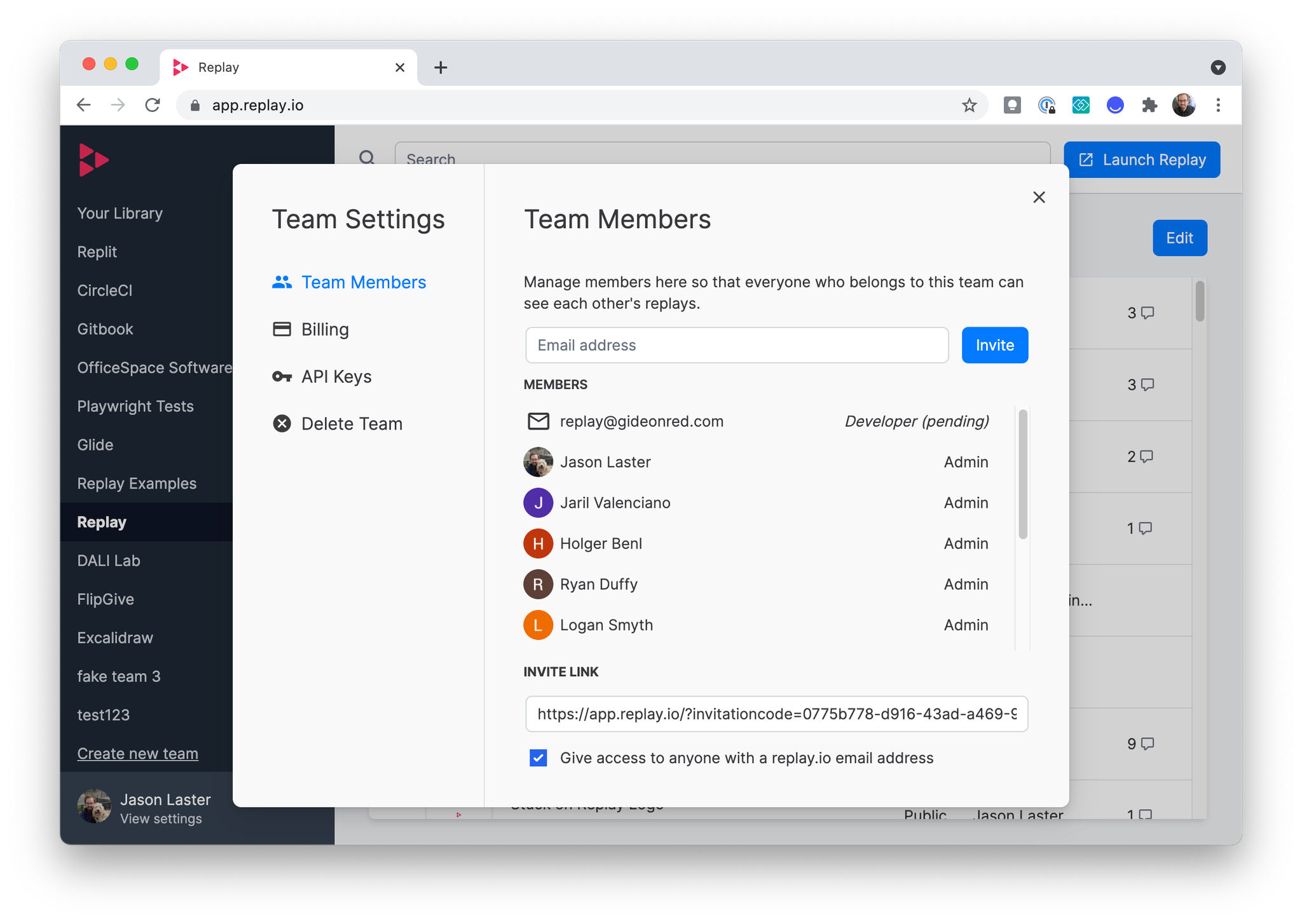
Adding a replay to your team
Replays can be added to the team by selecting the team in the replay upload screen right after stopping the recording.
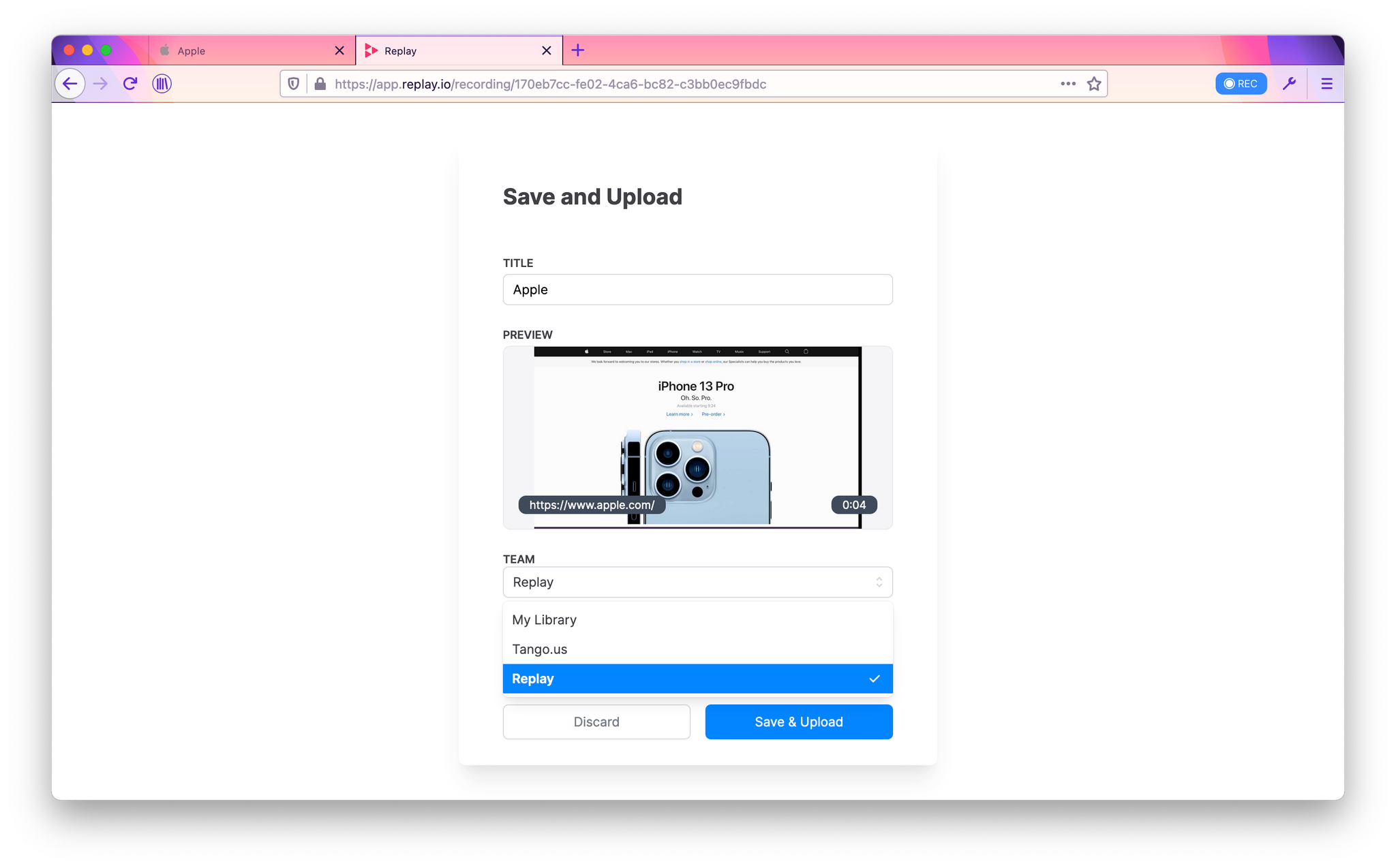
API Keys
Teams can create API Keys for uploading source maps during deploys or uploading replays recorded programmatically via our Node, Playwright, or Puppeteer recorders.
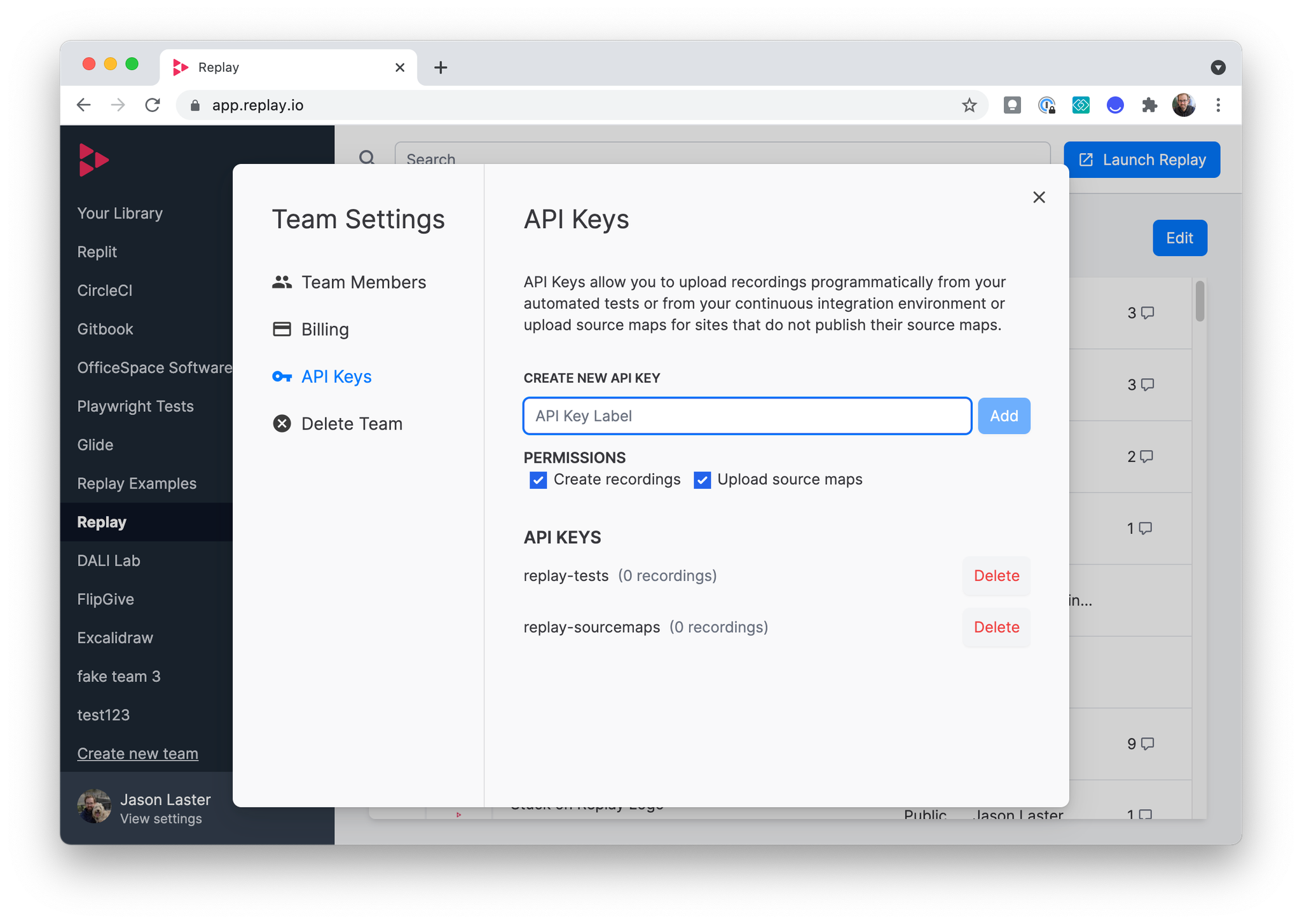
For more information on Teams, Users, and Pricing, check out Billing and Team Settings.
